<< back
PDF page format and content scaling
There are 3 important PD4ML properties, impact resulting PDF page format and
layout: pageSize, pageInsets (margins), htmlWidth (also known as
userSpaceWidth in some contexts).pageSize defines output paper file format: A4,
ISOB4, LETTER, LEGAL etc. Corresponding constants are
defined in PD4Constants class, but you may define any non-standard page
dimension with, for instance, new Dimension(400,400) and pass it to pd4ml.setPageSize() method if the dimension are specified in typographical points, or to
pd4ml.setPageSizeMM() if they are in millimeters.
Default page format is A4, orientation portrait.
PDF file format does not explicitly specifies on meta level if a particular
page is landscape- or portrait-oriented. If a page has its width greater than height - it is landscape, otherwise it is portait.
PD4ML implements "page rotation" by a simple swapping of page height and withs.
There is an utility method for that:
Dimension landscapeA4 = pd4ml.changePageOrientation(PD4Constants.A4);
pd4ml.setPageSize(landscapeA4);
pageInsets define blank page area width around the page content
(margins). The default value for it new Insets( 25, 50, 25, 25 ), which
represents top, left, bottom, right margins correspondingly, given in
typographical points.
Also the insets can be increased by HTML document margins (i.e. <body
style="margin: 50">). The HTML document margins have some specifics, when
converted to PDF: the top margin is applied on the first page only, the bottom
margin on the last page only.
Document with no margins:

Note: PD4ML.addStyle() takes effect only in PD4ML Pro and
derived products. For PD4ML Std the style must be defined in HTML
document itself.
htmlWidth value defines "virtual web browser" frame width (in screen
pixels), and by default is set to 640.
PD4ML renders source HTML page using htmlWidth parameter and maps the
resulting layout to the efficient PDF page width (which is pageFormat.width -
pageInsets.left - pageInsets.right).
That makes HTML-to-PDF scale factor computed like that:
scale = (pageFormat.width - pageInsets.left - pageInsets.right) / htmlWidth
From the above it is obvious, that an increasing htmlWidth makes the resulting document content appears smaller.
Examples:
htmlWidth = 800
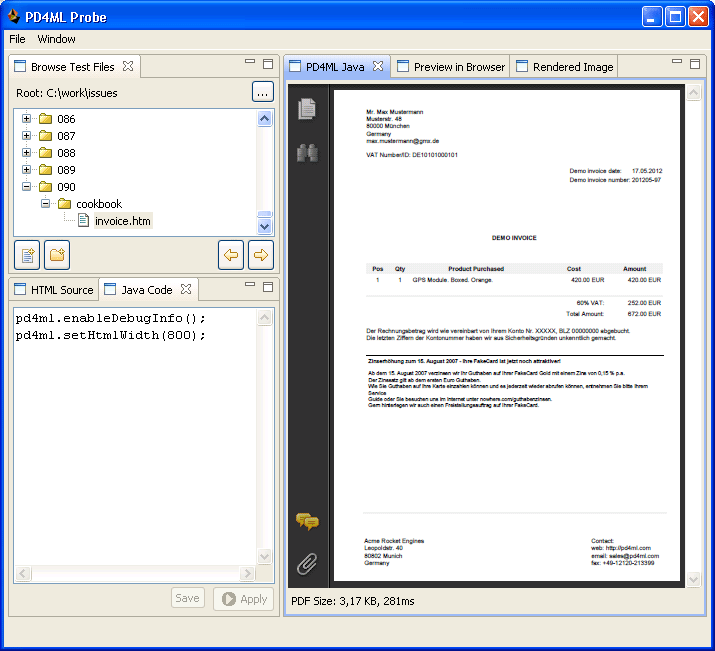
htmlWidth = 1200
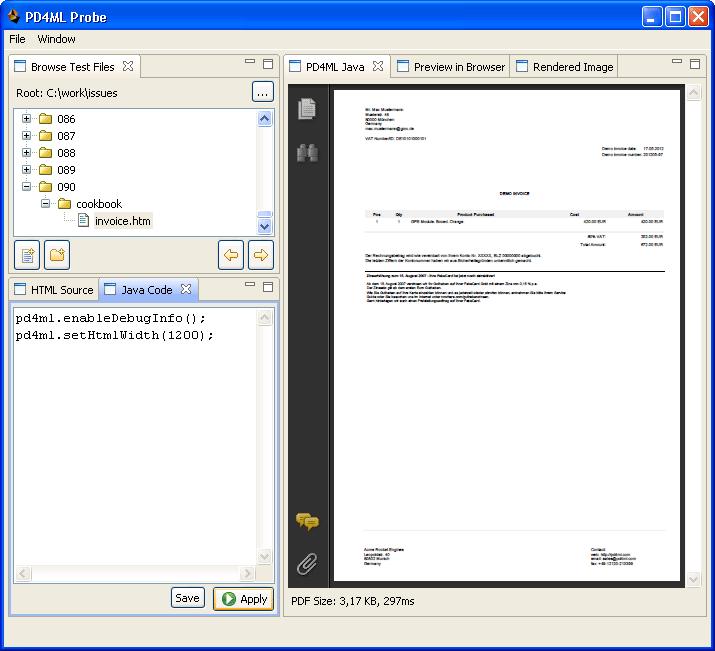
See also: Output page format change on-a-fly
|