<< back
PDF Bookmarks
PD4ML API provides a method to generate PDF bookmarks (outlines) either from
H1-H6 heading structure or from named anchors.
pd4ml.generateOutlines(false); // from <a name="anchor name">...</a>
or
pd4ml.generateOutlines(true); // from <H1>-<H6>
In the first case it produces a flat list of bookmarks:
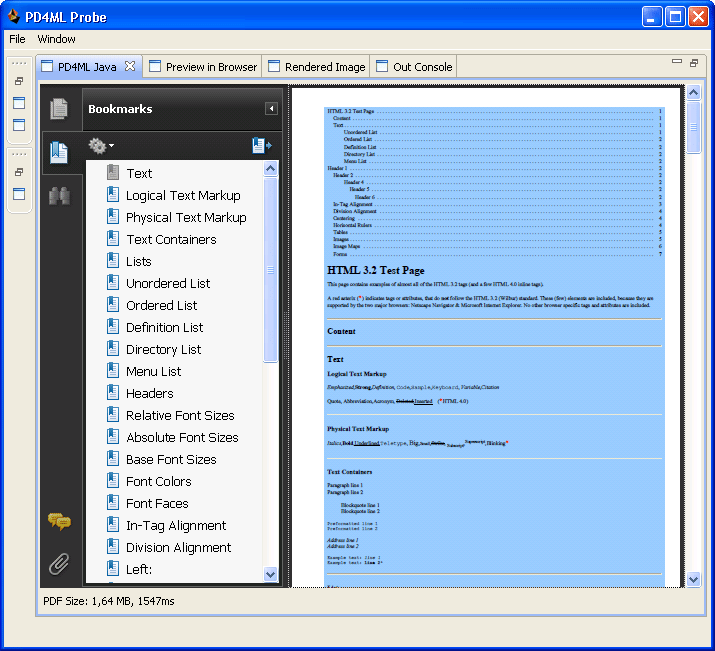
Headings result a tree-like multilevel bookmark structure:
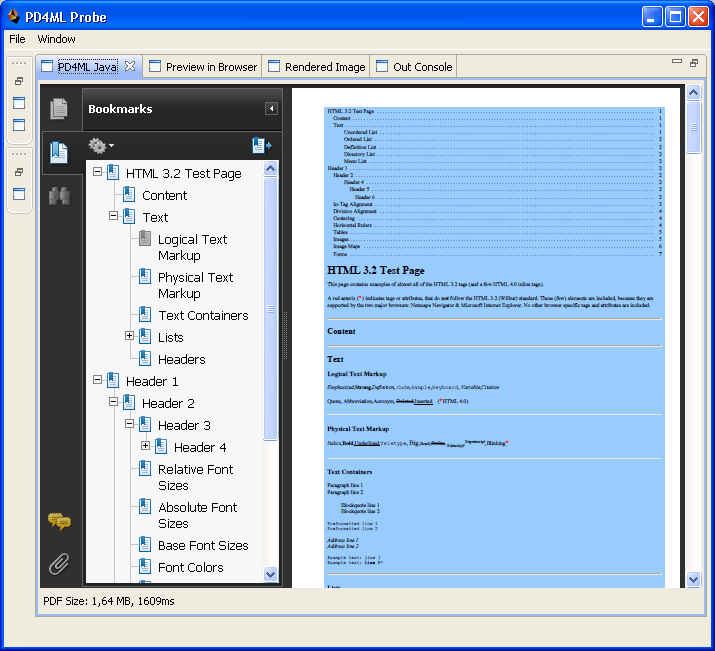
If some levels need to be excluded from the bookmarks tree, there is a special
CSS property / HTML attribute for that:
H3 { pd4ml-bookmark-visibility: hidden }
( or <h3 pd4ml-bookmark-visibility="hidden"> if you need to
suppress a single bookmark)
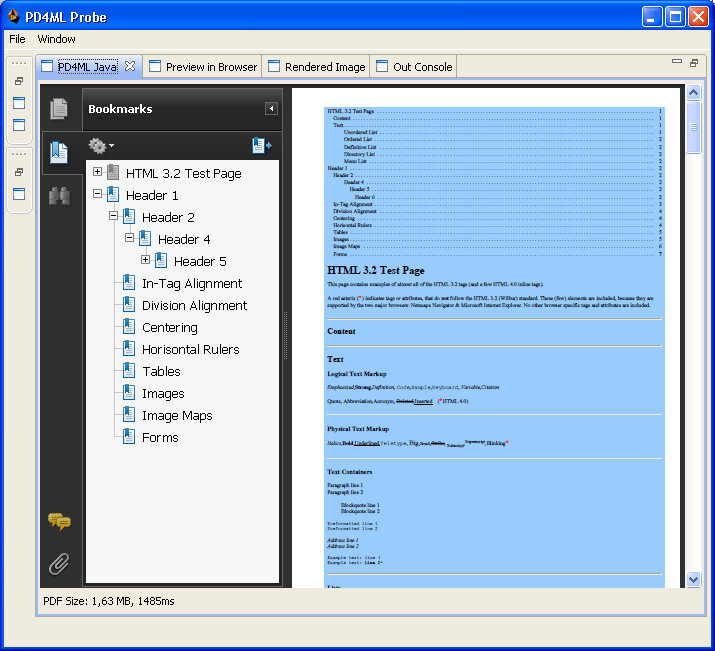
<pd4ml:bookmark> proprietary tag
With v3.9.0 PD4ML introduces a new <pd4ml:bookmark> tag,
which makes possible to define a multi-level PDF document outline/bookmark structure (as an alternative to
described above headings <H1>-<H6> and named anchors). The approach siplifies a structure maintenance and offers some
previously unavailable features, like bookmark references to external URL resources.
...
<body>
<pd4ml:bookmark name="Bookmark group 1" href="#bm1"> <!-- href points to a named anchor -->
<pd4ml:bookmark name="bookmark 1.1" href="#bm2"/>
<pd4ml:bookmark name="bookmark 1.2" href="#bm3"/>
</pd4ml:bookmark>
<pd4ml:bookmark name="Bookmark group 2"> <!--bookmark container - no destination href -->
<pd4ml:bookmark name="bookmark 2.1" href="#bm3"/>
<pd4ml:bookmark name="bookmark 1.2" href="#bm4"/>
<pd4ml:bookmark name="bookmark 2.3" href="http://old.pd4ml.com"/><!-- bookmark refers to an external URL -->
<pd4ml:bookmark name="bookmark 2.4" href="#bm5">
<pd4ml:bookmark name="bookmark 2.4.1" href="#bm6"/>
<pd4ml:bookmark name="bookmark 2.4.2" href="#bm7"/>
</pd4ml:bookmark>
</pd4ml:bookmark>
...
|